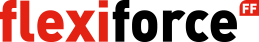FAQ
3 Account
If you would like to request an account for the FlexiForce webshop, you can do so by going to the log-in page of the webshop. Please click the ‘Contact us’ button and fill in the required information. After your request is approved, you will receive your log in details via e-mail and you can start placing your order.
If you have forgotten your password, you do not need to worry. Click the link ‘Forgot your password?’ at the bottom of the log in screen. Fill in your e-mail address to receive a password reset link with which you can change your password.
When you are logged in, go to ‘My Account’ by clicking on your name at the top of the page. You can edit your password and e-mail under the header ‘Account information’.
6 Orders
After you have placed an order, it will be saved in your account. In the future you can easily go back to the old order and place the order again. Please take a look at the video below for an explanation.
Search and select the products you want to order and place them in the shopping cart. This can also be done by quick order upload (see next question). To place the order, click on your shopping cart and proceed to check out. After selecting a shipping address, you can add a purchase order number and place the order at FlexiForce.
You will receive an e-mail with an overview of your order, and afterwards you will receive the final order confirmation from the relevant FlexiForce subsidiary.
In our webshop you have the possibility to upload a ‘quick order’ list with products, so you don’t have to search for specific products and add them to your cart one by one.
In the menu ‘Specials’ you will find the quick order function. Download the order template (Excel) and fill in the product names (SKU’s) and quantities of the products you wish to order. Please make sure that the products are filled in correctly and submit the file. You will see a confirmation and the products are automatically sent to your shopping cart, after which you can proceed to the checkout as usual.
We have introduced a new feature in our webshop that enables you to select and order your custom torsion springs directly. When you select the category ‘torsion springs’ in our webshop, you can access our torsion spring configurator. With our configurator, you can select the required dimensions and other options for your custom spring. You can directly add the configured spring to your shopping cart, it’s that easy!
Did something go wrong with your order? Please contact us as soon as possible to resolve the issue.
Can’t find the product that you are looking for? Or do you have a product specific question? Just let us know, we are happy to assist you in any way we can. Fill in our contact form at the bottom of this page and we will contact you shortly.
2 Payment and Shipping
When you proceed to the checkout in the webshop, a fixed shipping method (Ex Warehouse) and payment option are selected. All payments at FlexiForce are carried out according to our trade agreement and are on credit. This is the reason why it is not possible to select a different payment method when placing an order in our webshop.
Delivery dates are depending on the stock levels of the products and the FlexiForce subsidiary that will process your order. Your estimated delivery dates can be found on your order confirmation.

 Nederlands
Nederlands  Français
Français  Deutsch
Deutsch  Espańol
Espańol  Italiano
Italiano  Magyar
Magyar  Polski
Polski